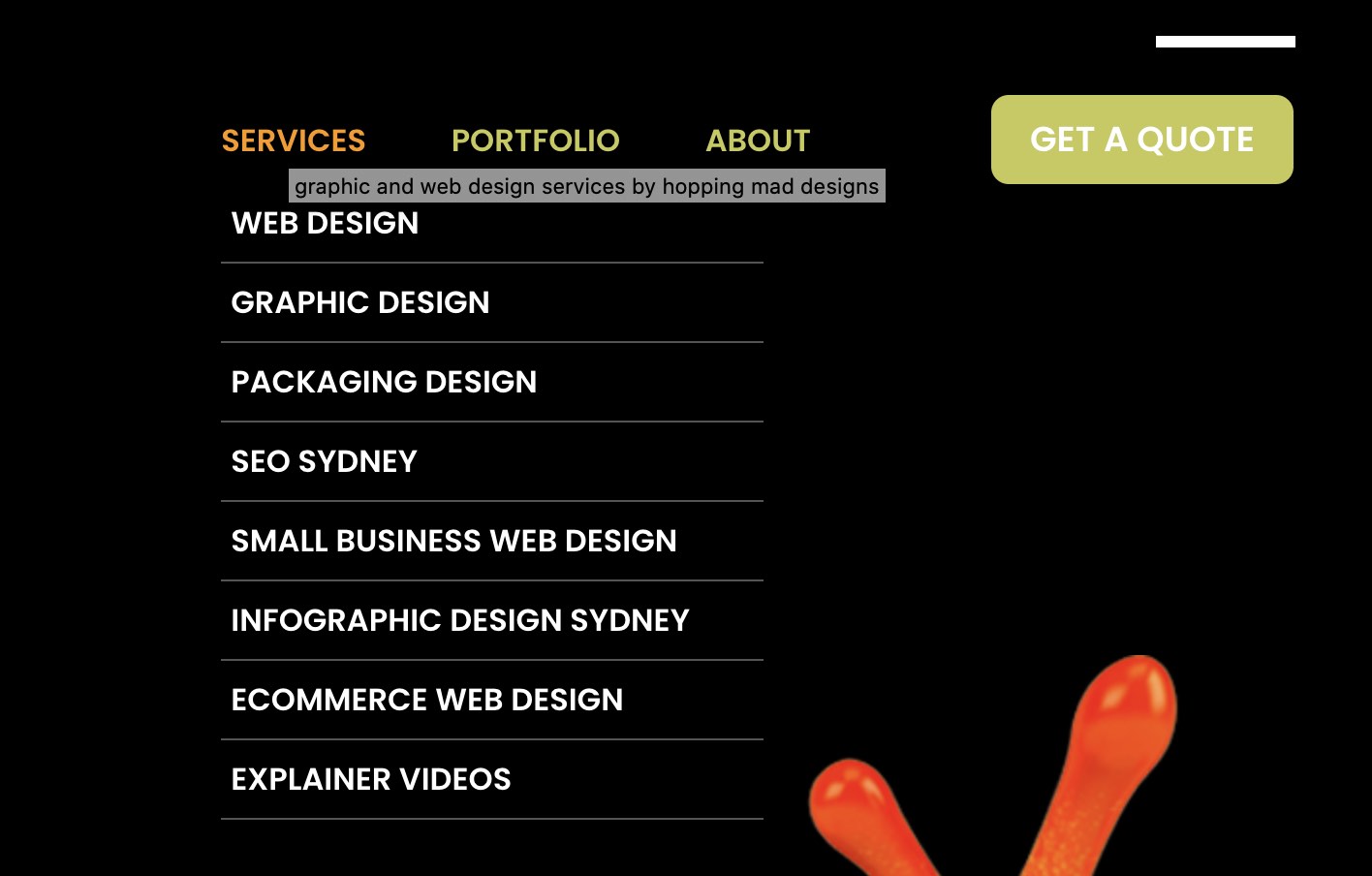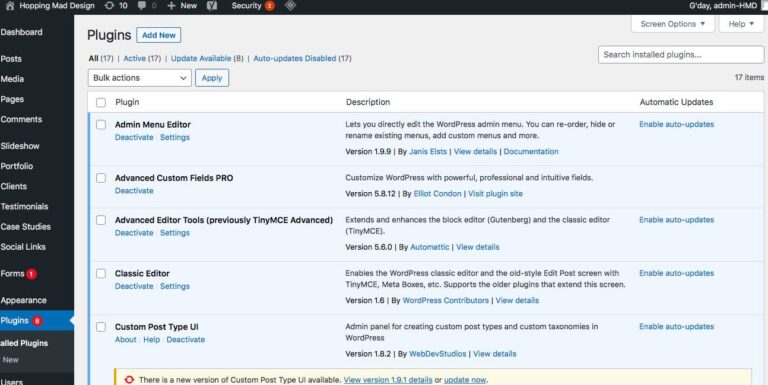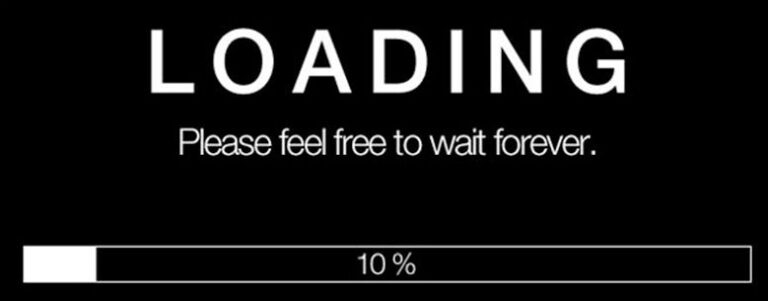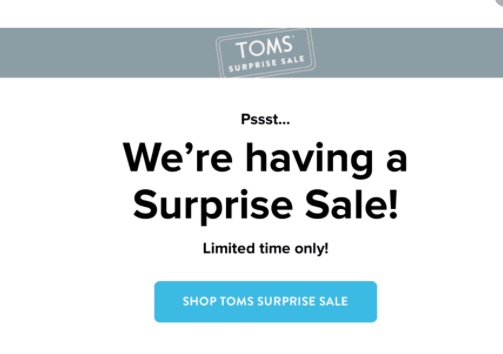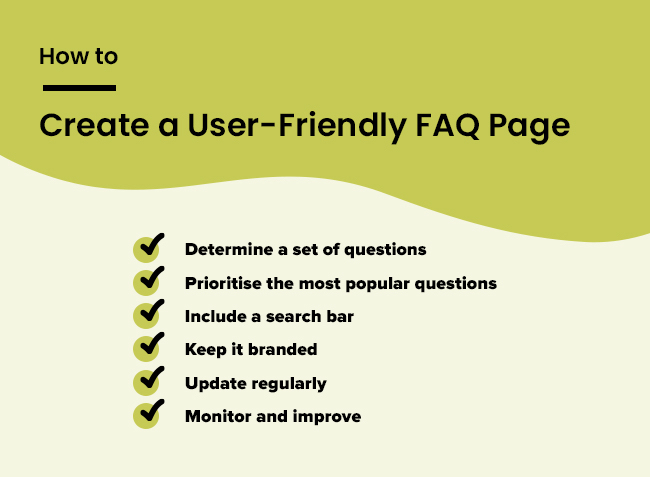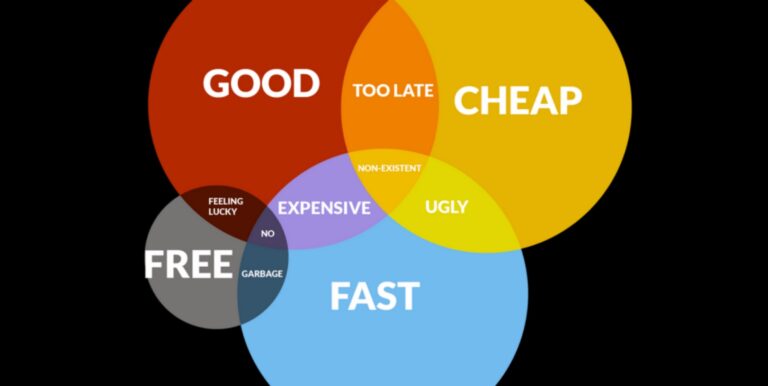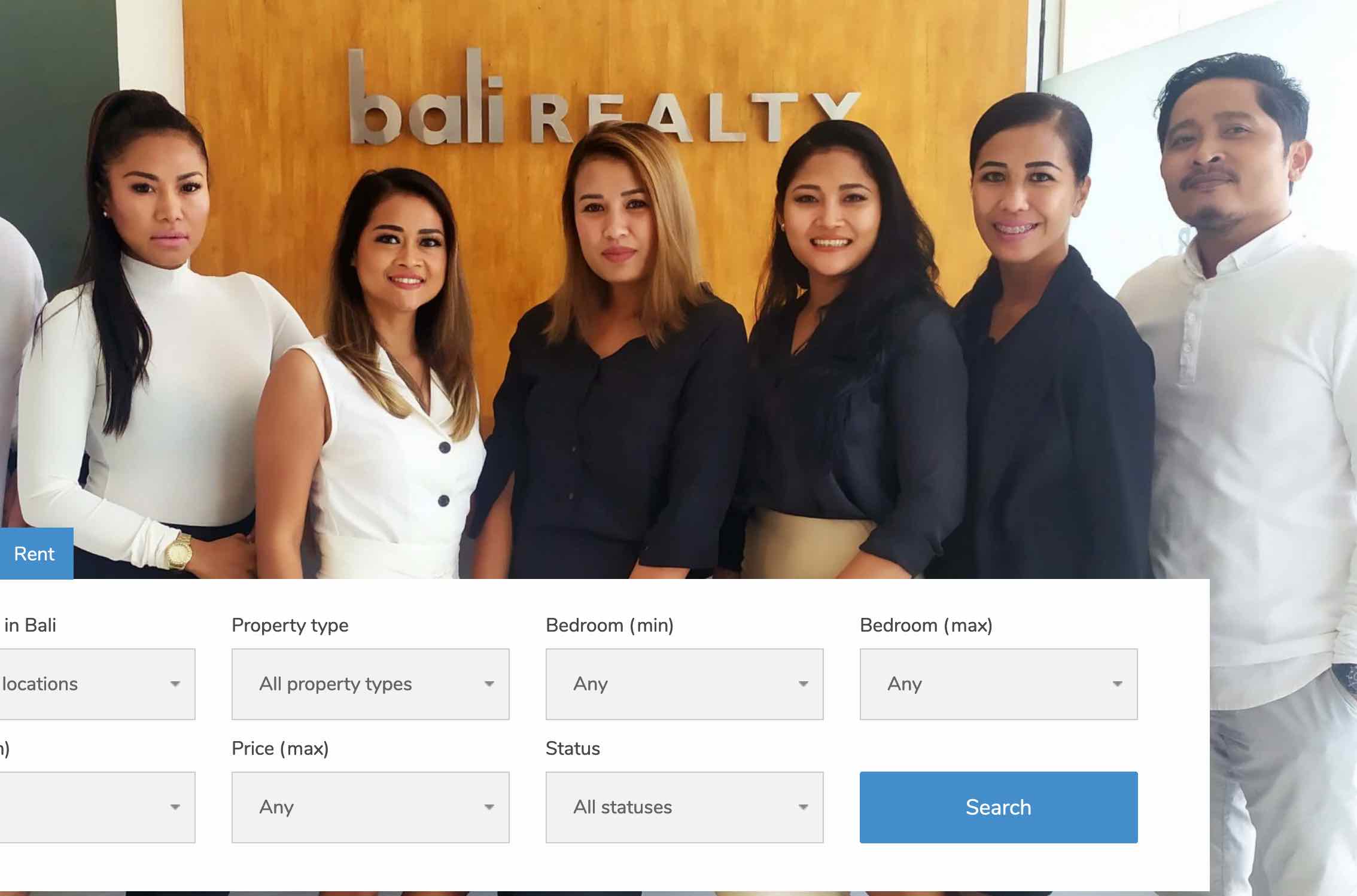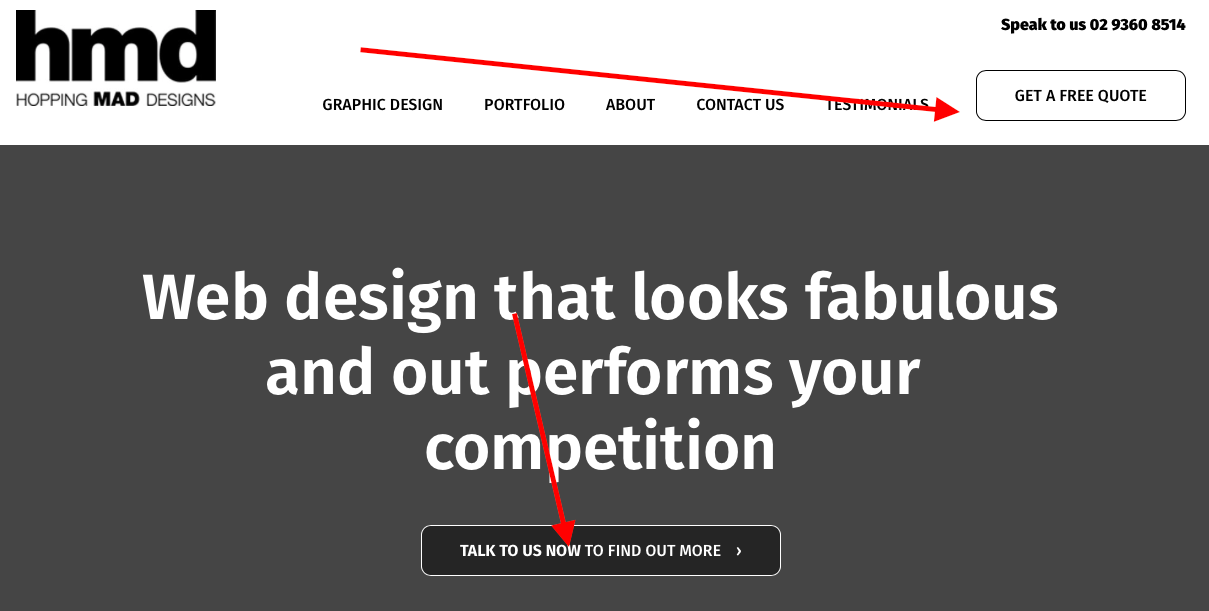Most business owners, start-ups or existing online businesses should know that the best way to generate new leads is a combination of SEO and web design.
You can also look at generating leads, reaching your business goals via Instagram, YouTube or Facebook, and getting lots of followers by creating blog posts.
But only a few people know how to take the first steps, so I have compiled an easy-to-understand list of how to use your website to your advantage and bring in all those juicy new sales leads.
Without lead generation, any new or established business will find it challenging to grow; it’s the lifeblood of any business. Getting new customers is vital, especially during tough economic times like 2023. If all the following points are too complicated, you might want to engage a web design agency to manage this, but you also might like to have a crack at it yourself – let’s see how you go.
High-Quality Content
I spend a lot of my time writing and publishing content to post on my blog, and you should be doing the same; at least once per month. Content marketing is a fabulous way to saturate your niche with your commentary, news, insights or industry news. It establishes you as a market leader, and you earn the public’s trust. And, if you’re blog or articles can answer particular queries regarding your product or services, and you can rank these pages, this is an excellent way to bring clients through to your website. If your content is creative and informative and speaks directly to your target audience in a language they understand, you will get new clients through this marketing channel.
Check this example when I mentioned answering questions your client might ask as a good blogging technique. For example, suppose you’re in the air conditioning business, and you want to write a blog that will hopefully attract clients; then good topic ideas would be:
6 ways to cool your home this summer
how to install an air conditioning unit DIY
These are common questions; please ask, so if your web page is up there with the answers, they might call you for a new air conditioning unit – and perhaps the installation!
Use tools like Answer the Public to see what people are searching for in your industry and craft content around the answers you get. It’s incredible, and you’ll be using it all the time.
Optimise Your Main Landing Pages
Mailchimp defines a landing page as a standalone web page that potential customers can “land” on when they click through from an email, ad, or other digital location. I’ve also written about How to Increase the Sales Conversion Rate of My Website?
Everything is related when it comes to your website. First, it has to rank on Google; second, people must like the landing pages. These landing pages are your sales funnels and will take the potential customer to the buy now, sign up or call stage. The sales process will be challenging without well-designed dedicated landing pages for your main products or services. It will affect your website’s potential in terms of its marketing prowess. Getting it right can be a trial and error-process, so you should have a good relationship with your web designer, who can make minor tweaks until these pages run optimally.
Automate Everything
Automation is a fantastic way to build up a solid database of clients that you can market to with news, specials, giveaways and discounts. When they inquire, their email should be automatically saved in a database you can use later. Salesforce and Mail Chimp are great tools for this purpose and excellent ways to stay in touch with past clients.
Track Your Leads
Tracking leads to knowing where they are coming from is super-important as it will tell you if your marketing is hitting the target. You can use tools like Google Analytics to help you determine if the leads coming in are the ones you want. If the leads are wrong, there’s no point in spending time and money on marketing. I’ve had clients call me saying they rank on Google, but all the leads are terrible – a real pity. The issue is the message you convey on your landing pages and the impression your business gives. Hence the need for solid landing pages with the well-written copy. Take a look at how google analytics works.
Use an SEO agency
Search Engine Optimisation (SEO), according to Search Engine Land, means the process of improving your website to increase its visibility in Google, Microsoft Bing, and other search engines whenever people search for:
- Products you sell.
- Services you provide.
- Information on topics in which you have deep expertise and experience.
There are hundreds, if not thousands, of SEO agencies in Sydney, so make sure you choose the right agency. You will find SEO is the crucial component of your marketing campaign and driving new business, so try to implement this as soon as possible.
Create a Blog Section
One of the best ways to boost your brand, product or service online and build a good rapport between you and your client base is to give them helpful insights, tips and knowledge via your website’s blog. However, remember there’s no point in creating a blog; you must use it as a marketing weapon. Blogging is also a great way to show your industry peers and clients that you are a leader in your niche, making you the ‘go-to’ company.
Create a great UX
UX or user experience is what people see when they arrive on your website. The page has to be visually engaging with a clear call to action, easy-to-find shopping carts, easy contact numbers and an overall good experience. If the user’s journey is complex, uninviting and challenging, they’ll exit the site and look elsewhere. UX principles are generally straightforward, but in most cases, you should use a web design agency to facilitate the design to get it right.
Include Genuine Testimonials
Testimonials are huge! I’ll say it again and again. Oberlo tells us 9 out of 10 people will read reviews before purchasing. It’s the most powerful marketing tool you can have, as another person’s recommendation is super-compelling and is an incredible endorsement of your product or service. So if you have good reviews, post them online or at least have a link to your Google Reviews.
Add an online chat feature.
Being able to chat with someone online immediately is a great conversion tool. Knowing there’s a real person to speak to for quick answers or a resolution to a problem is a real winner. Plus, it adds real credibility to your site as consumers know they can get a response almost immediately.
Answer all inquiries
Don’t wait! Time is critical, and consumers want to buy or make a booking quickly. If you don’t get back to them within 24 hours (especially if you’re a tradie), you will lose the sale, and all your hard work will have been in vain. Just imagine someone who wants a tradie quickly because they have a broken hot water system. They want an answer very quickly to resolve the problem. I know a no-brainer, but you’d be surprised how many people won’t get back to you promptly.
Final Thoughts
Generating leads via your website is relatively easy but requires effort and time. Results might take time, but if you persevere, you should start to see the fruits of your labour. But don’t become negative or discouraged if it doesn’t happen immediately. If you do get stuck or need a hand implementing any of the above steps, please call us at Hopping Mad Designs at 02 9360 8514