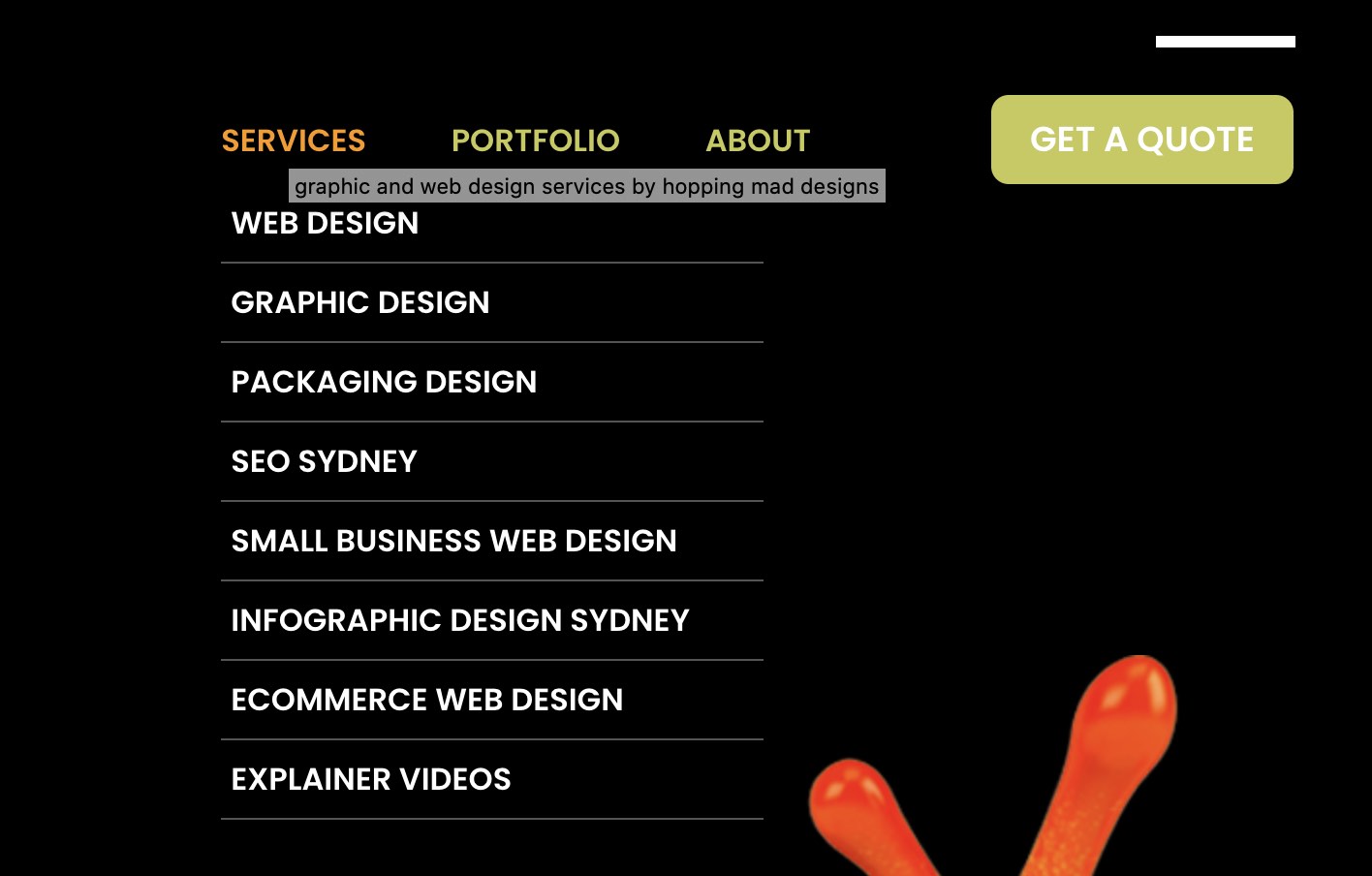IN 2024, there are so many social media platforms where you can advertise your business it can be overwhelming.
What do you focus on? Do you create a video or, post or upload a blog? This is a massive problem for the average business owner as the market shifts its focus from one platform to another. In truth, you have to be everywhere, but you don’t want to spread yourself too thin. The following will highlight the most popular social media platforms and help you decide where to focus your marketing efforts.
Our Top 10 list below highlights each social media platform’s demographics and best uses.
BEFORE YOU START
The first step to knowing where to focus your social media efforts is understanding your customer base or audience and which social media platform they mostly use. There may be some platforms you are unfamiliar with, but that’s OK; it means you get to learn a new platform and get a whole new customer base. Then, you will need to establish your marketing goals for social media. What are they? Do you want to increase brand awareness, get new customers, or perhaps generate leads or promote a sale or launch of a new product? There are really so many options on the table available to you.
HERE ARE THE TOP SOCIAL PLATFORMS FOR BUSINESSES IN 2024
- YouTube
- TikTok
- Snapchat
Let’s look at these 10 social platforms closely to get a better idea of what suits your business and marketing strategy. Obviously, there are more platforms, but these are household names everyone knows and where most people are active.
OVERVIEW
- Monthly Active Users: according to Social Media News, 18.5 million active Aussie users are on Facebook.
- Ideal for B2C Companies – in other words, it’s suitable for businesses who want to sell a product or service to the public.
- Most Active Demographic: Ages 25-39
- 6 in 10 Australians use Facebook
- Facebook is the most popular social media platform across all age groups and was one of the first mega social media platforms.
With such a massive uptake and broad user base, Facebook gives Australian businesses a golden opportunity to reach out to consumers looking for their products or services. You can publish articles, write posts, upload videos and advertise to a specific demographic and segment of the market. Facebook is great for building your brand online, communicating with followers and generating leads/sales inquiries via their advertising platforms. The only downside is that Facebook is super-popular, which means so many businesses are on there, so the content you create has to be unique and informative to get some cut-through.
Learn more about Facebook for business.
YouTube
OVERVIEW
- 17,500,000 Unique Australian Visitors per month
- Ideal for B2C and B2B Companies – it’s a popular way to get your message out there online via video
- Most Active Demographic: Ages 15-35
- 1 in 2 Australians use YouTube – think about that as a powerful marketing tool
- YouTube is the world’s second-most-visited website
People can spend hours online researching a product or service on YouTube. It doesn’t matter if you are a travel agency, a plumber or a physio; you can easily create a video and publish it online. And the reach is far! I know I’ve looked up everything from how to help a sore lower back to surfboards. It’s all there on YouTube to watch, learn, and sometimes buy or get in contact with the business. Because it’s in video format, the message comes loud and clear, and consumers don’t have to read pages of information. Obviously, you have to create video content worth watching that provides value for users. Here are some quick tips to help you get started:
- Do you have customers who want to know how to use your product more effectively or ask for instructions? Then, create an explainer video detailing the product and how to use it.
- Do you have a great new innovative product you want to launch? YouTube is a great platform to create a buzz around a new product. You can also embed the YouTube video on your website product page to make it more engaging.
- Do you want to give your client’s information to showcase your business as a leader in its field? Create a YouTube Channel, create great content, and become the voice of your niche.
These are just a few examples of how all businesses could use YouTube. Be creative, think about what your target audience wants to know and create content for them. Take a look at what your competition does and do it better and more often.
OVERVIEW
- Monthly Active Users in Australia per month: 13.5 million
- Great for B2C. Selling products or services via Instagram is very easy with photos, reels and videos.
- Most Active Demographic: Ages 15-39
- 500 million+ users are active on Instagram daily worldwide, which is a mind-boggling stat.
Instagram is the birthplace of the social media influencer and has made people an absolute fortune by endorsing products. Now, if you don’t have the budget to get Kim Kardashian or Paris Hilton to sell your product, you can easily snap a pic and post it online for the world to see. Getting followers is easy as well, as long as you consistently post. Creating an account is simple; the premise is to get as many likes and followers as possible. Once you have a big audience, you can start marketing to them daily. Again, like many social media platforms, it really doesn’t matter what industry you are in as long as anyone and any business can sell or promote their business on Instagram.
Here’s how to get started with Instagram for business is easy, and here’s the link to their home page.
OVERVIEW
- The ACCC says that there are roughly 8 million monthly users on WhatsApp
- Ideal for B2C Companies
- Most Active Demographic: Ages 18-45
- Facebook owns WhatsApp
- WhatsApp is the third most popular social network worldwide
Who doesn’t have WhatsApp? I Bet no one, as everyone, uses this platform, and it’s really replaced regular phone calling. Everyone now says WhatsApp me. Businesses can reach out to users for marketing purposes, and users can contact businesses directly through the app. You can read from WhatsApp directly in their FAQs. With WhatsApp for business, you can also list important information, such as a company’s address, email and website. It’s super simple to set up, and once you are on it, you’ll never leave; it’s that convenient.
TikTok
OVERVIEW
- Monthly Active Users in Australia: 8.5 million
- Ideal for B2C Companies
- Most Active Demographic: Females Ages 10-29
- Among them are 350,000 businesses that use TikTok as a marketing tool to reach new and existing audiences, according to Nine news
- Users spend an average of 90 minutes per day on the platform.
In a word, TikTok is addictive. You have been warned, and once you start scrolling, you’ll do it wherever you go. Its short video format makes it ideal for quick digestion of information, and a link to your business bio is a great way to get social and promote your business, especially if you’re trying to target a younger audience who live on TikTok. I have used TikTok for a business with excellent results. In fact, one video went viral in a week and has had almost 25,000 views for a 30-second clip – its reach is wide and very fast. Let’s say you’re a tradie and want to do a quick video on changing a leaking tap; this is a great way to get your profile online. Or, if you are an eCommerce business and want to promote your product, you can show the product in use or how great it is. Use your imagination, be creative, have fun, and you’ll soon see why TikTok is such a powerful marketing platform for your business.
Snapchat
OVERVIEW
- Monthly Active Users in Australia: 8 million
- Ideal for B2C Companies
- Most Active Demographic: Females Ages 15-29
- Snapchat users spend more than 30 minutes per day on the platform, which is similar to the likes of TikTok.
If you have a business that wants to target a younger and social media-savvy audience, then Snapchat is the way to go. On this platform, you post a photo or video and share it, but the thing here is that it disappears after viewing. Great if you want someone only to view it once. It’s kind of gimmicky, but it works for this generation. If you’re having an event or want to promote something, expect the younger generation to soak it up. But, be careful as you have to market to them in a way they’ll uptake it. Being cool and hip and almost not wanting them to engage motivates them even more.
OVERVIEW
- Monthly Active Users in Australia: 7 million
- Ideal for B2C Companies who want to highlight products – great for designers, architects and anyone in the creative area
- Most Active Demographic: Females Ages 16-52
- Most Active Countries: The United States and Brazil
- 73% of Pinterest users have purchased from content they’ve seen, which should give you an insight into how popular this platform can be.
The social media platform Pinterest is all about creating beautiful posts that are image-rich. If you are an architect, you could post about a new building or house, or a creative design agency could post a pic of a new logo. Perhaps you are a florist who can take a picture of a new bouquet of flowers, or you are a hotel manager, villa or Airbnb host who wants to promote your wonderful place, and the list goes on; you have to be imaginative and creative – not challenging if you are in that space.
OVERVIEW
- As of January 2022, Reddit is the 6th most downloaded social media app in Australia.
- Ideal for B2B Companies
- Most Active Demographic: Males Ages 18-29
- The average Reddit user from Australia spends 31 minutes a day on the platform.
Reddit is an excellent platform for males to create searchable content and gain popularity through votes from other members.
One of the great things about Reddit is that it provides entrepreneurs a platform to build an engaging community interested in what they have to say. By creating a subreddit specifically for your business, you can invite customers and other interested people to participate in discussions about your products or services if they like what you do or have to say. Being actively engaged on Reddit is great for businesses that want to engage a broad male audience.
OVERVIEW
- Twitter has 330 million monthly active users globally, and 5.8 million are from Australia.
- Ideal for B2B Companies.
- Most Active Demographic: Males Ages 21-59
- The controversial Elon Musk owns Twitter and has the second most popular account.
Twitter is one of the most popular and original social media platforms where businesses and professionals can interact with each other and post content. Popular content on Twitter includes real-time news, entertainment, job opportunities, sports, and social commentary. The idea behind Twitter is to get as many relevant followers as possible and share information or updates with them. It’s an excellent way for small businesses to contact owners of prominent companies, marketing, HR, and even the CEO without cold calling.
OVERVIEW
- 12.7 million LinkedIn users in Australia in 2023
- Great for business marketing
- Easy to sign up
Ideal for B2B Companies. So, if Hopping Mad Designs, for example, a graphic design studio in Sydney, wants to reach out and make a connection with heads of marketing departments in large companies, LinkedIn is the best platform. No other professional platform has this kind of database of strictly professional people, business owners, CEOs, etc. It allows small businesses to have a chance to meet more prominent players they are trying to market to. All you need to do is create a profile and publish amazing content, videos and information.
Next Steps
There is a lot to digest here, and for most time-poor business owners, the thought of creating posts and videos and being active online is simply out of the equation. So, this is where Hopping Mad Designs can step in as a creative graphic design agency in Sydney with a strong focus on social media strategies. We can do all the necessary design work and develop a logical social media strategy that effectively targets your audience. Please don’t waste time stressing about this and do something about it now by calling us on 02 9360 8514. We’ll handle everything for you.