Every business needs a website, and if you’re in the process of building your first, second or third site, you have probably heard about free websites like WIX, WordPress, or SquareSpace.
These are great options for many business owners that want a cheap n cheerful site up and running in a couple of hours.
But hang on. Before you go ahead and do this, you need to get a full understanding of the pros and cons of getting a DIY site.
I’ll highlight a few points here, but these should be enough to point you in the right direction.
Speed of delivery of DIY websites
Pros
You can have a website this minute. You can choose from thousands of WordPress, WIX, or GoDaddy templates online and download any one of them today. You get to control the design style and pick a theme that best represents your business. You can quickly drop and drag information and pictures into these templates, and presto – you have your website. Plus it’s free!!
Cons
a) With your DIY website, there are restricted design parameters. All text and images need to fit into a predetermined template which only offers a cookie-cutter style solution. Great for some small businesses but shocking for others that require some form of customisation.
b) The DIY website comes with slow hosting, which kills the customer experience and is terrible for your Google rankings.
c) If you have specific business goals, a DIY website will most likely not solve this need. A cookie-cutter website has absolutely no customisation options. It’s OK for small businesses that want a very basic online presence, but anything else, it’s not ideal.
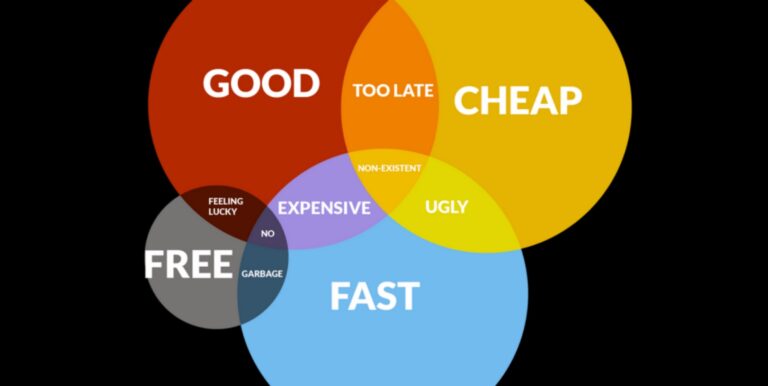
Cheap DIY websites can cause huge problems for your business.
Cost of DIY websites
Pros
a) A DIY website’s main advantage is the cost—WordPress offers 1000’s of free or paid customisable themes. WIX websites offer paid themes with drag and drop that anyone can modify and publish immediately- even if you’re a web novice or have little technical skills. For a lot of people, this is a speedy solution.
b) You can do this yourself with little help from anyone. DIY website companies have made it simple to use for beginners. Web newbies will love this.
c) They all come with instructions and help to get started. So you can be up and live by the end of the day.
Cons
a) You get what you pay for. Sure, you can have your basic site up and running, but there may be ads running within the template. And, if you want any change or addition what so ever you will have to start paying for these. DIY websites love to offer you the bare minimum to get you in and signed up. But, once your there, every little addition will cost you extra.
b) While their hosting may be cheap, you are tied to them. Ahh, you thought you got a free website, which was the end of the story.
No, no, no!!
You are stuck with them and their hosting. If you want to transfer hosting providers, this is not easy, and you will need technical help for this.
c) While they are cheap in the start-up phase, many DIY websites only provide basic functionality that will require you to upgrade to relatively expensive monthly packages. Add ons are their business model, and over time these additional costs all add up.
The effort of DIY websites
Pros
a) You can do launch a new website very quickly. Download the free template in the morning, and by the evening, you have a new website.
b) Any changes or updates to the site can be done by you in real-time, very quickly.
Cons
a) Even if you can build it quickly, it may prove difficult and time-consuming for novices. Plus, if you have any bright ideas or want to add something unique or special that’s out of the predefined template, you can forget it. They don’t allow for this. It can be frustrating and harm your business if you cannot create add ons.
b) There is minimal online support to train you or help you if you want to make updates – that’s if you are non-technical. Any issues? Be prepared to get very frustrated and watch that blood pressure start to rise. It can be a nightmare!! You are on your own, and you have better things to do than worry about a website. You’ll probably end up contacting a web design company to help you.
Styling & Company Image of DIY Websites
Pros
a) You can choose from thousands of templates that reflect your business’s personality and brand. There are no shortages whatsoever, and some are pretty cool looking.
b) The templates are easy to modify to your business brand and style. You can drop and drag images and logos easily.
Cons
The HUGE downside of DIY templates is they look cheap and are very common. Some other businesses may be using the same template. They are all cookie-cutter in style, and if you’re comfortable with that, then it’s OK, but they all start to look the same. They all become boring, dull and customers can recognise this. It cheapens your image, brand, and business profile.
If you want to express any individuality or look different, you will not be able to. Fall in line with the rest of the sheep because DIY templates are very common. And, the worst part is, customers will see this. It may affect their decision to buy from you. All up, a shocker if you want to look unique.
Technical features of DIY Websites
Pros
One of the benefits of a DIY site is hosting is already included in the package. Yes, you pay for that, but at least it’s there, ready for you to start. The security features are not bad either, so your sites protected against hackers and viruses.
Cons
Because DIY sites are cheap, the hosting is cheap. It can be slow and very unreliable. Cheap hosting is super-bad for the customer experience, which has many adverse flow-on effects such as your internet rankings. Website speed is crucial, and slow hosting providers can be its worse enemy. If you want to speed up the hosting, you have to switch plans, and this is where they start slugging you with hefty fees. It’s a great marketing trick. They entice you with very low prices, then wallop you once you have the site.
Related post: 11 Tips to Speed Up Your WordPress Website
SEO of DIY Websites
Pros
DIY websites come with basic SEO features that give you some capability to help you get on Google. Some analytic features help you measure the performance of the site.
Cons
The downside for SEO of having a WIX or other free DIY website is enormous. Because their templates limit you, you are limited in your SEO capabilities. These websites will not rank that well on Google and can hurt your business. We have had to rescue so many companies because they have gone down the DIY websites’ path only to find they can rank them on Google. If you think you will be able to do your SEO just because you have a DIY website, you are mistaken. SEO is a very complicated process and involves many variables that DIY sites do not allow. It’s like trying to climb a mountain with one hand tied behind your back. It’s almost impossible.
Also read: What CMS platform is right for your next website design project?
Conclusion
DIY websites are a fun, quick way to get an amateur online. It’s inexpensive and will do the job. Overall, if you are serious about having an online presence that will help you grow your business and generate revenue and sales, you need to get it designed by a web design agency. Customised websites are intended for you, your goals, and a range of capabilities from custom plugins ( WordPress has many of these that you will need as the business grows) to personalised graphics, branding, videos, infographics, and animations.

Do you want more website traffic?
Hey, I’m Steven Waldberg. I’m determined to make your business in Sydney successful. Call me anytime on 02 9360 8514.

